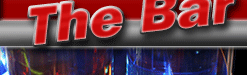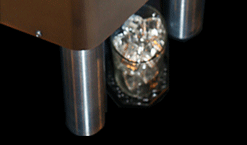Bar Bandit Screens
These first 3 screens are all the user(s) will ever see in creating a drink or shot.
Main Screen:
This main screen has 8 drinks and 5 shots. Simply press the cocktail or shot wanted and a confirmation screen will appear, confirming your choice.
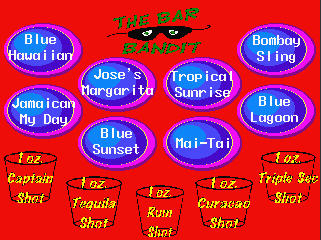
Confirmation Screen:
Upon pressing one of the drink or shot options above, a confirmation screen will appear. This screen also allows you to prep the cup or glass for dispensing. If you accidentally pressed the wrong drink or shot option, then simply press the exit button to go back to the main screen. If it’s the option you wanted then proceed with pressing the dispense button. When pressed a glass filling screen will appear.
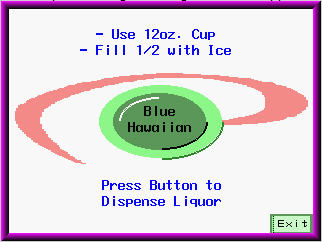
Glass Filing Screen:
Although this screen shows an animation of the drink filling and the number drinks dispensed, the main purpose of this screen is to assist the user(s) in finishing the drink with the non-alcoholic additions. This screen appears for 30 seconds or until the EXIT button is pressed.
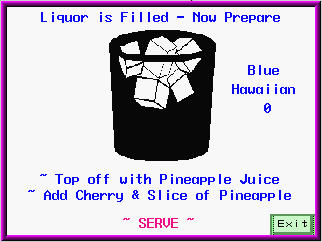
These next screens are accessed in order to provide additional information to the user(s).
Menu Screen:
This screen is accessed via an invisible button on the main screen. Here the user &/or management can access all the machines functions and information such as drink recipes, drink dispense history, and liquor locations.

Liquor Locations:
With the Bar Bandit’s liquor tanks housed behind the wrap-around acrylic window, liquor levels are easy to determine from simply viewing the tanks. When time comes to fill the tanks, this screen should be accessed to confirm the liquors’ location within the Bar Bandit.

Drink History:
How many drinks and shots did you serve last night? At anytime you can access the Bar Bandit’s drink history for the last rolling 5-days to see the number of drinks dispensed. The fiscal time (midnight) can be used to begin a new fiscal day of counting drinks dispensed for the following 24-hours.

Drink Recipes:
If someone wants to know or review the ingredients and amounts in a drink they can go to the Drink Recipes option in the menu to see this information. It’s just a couple taps away.

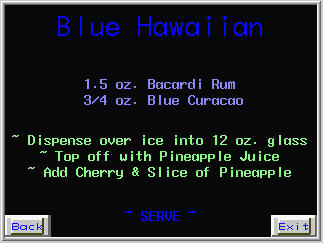 |